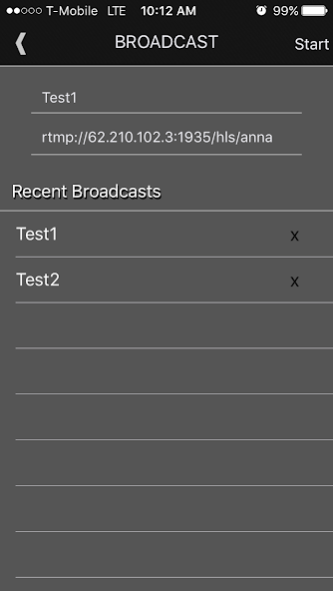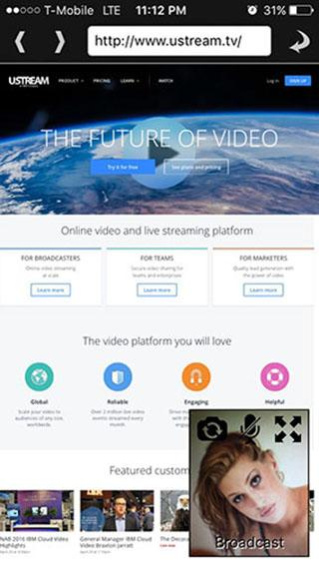Camlink Broadcaster 1.14
Paid Version
Publisher Description
4/7/2017 UPDATE: We have released an update which fixes the bugs in most devices reported in the negative reviews. Android has thousands of devices, and for video streaming to work properly, we have to compile the app to support each device. Sorry for the inconvenience, and thanks to all of you who have taken the time to give us feedback!
Camlink Broadcaster allows you to stream live video to any RTMP server, and use Its built in web browser to navigate and or log into any website while streaming. The floating My Webcam window is resizable to allow you to see you in full screen or 1/4 screen while browsing.
Use Camlink Broadcaster with YouTube, Ustream, and other popular video streaming websites to broadcast live video and sound from anywhere!
If you are looking for a mobile video streamer which would allow you to do live video streaming from your smartphone or tablet while being or ot logged into any website, Camlink Broadcaster has the perfect solution. Simply navigate to the website of your choice with Camlink's built in web browser and click on Broadcast. Then enter any RTMP server URL to broadcast live video to that server while logged into the website, and press Start. Now your broadcast will be seen on the website you are streaming to, just as if you were streaming from your PC.
Camlink Broadcaster is useful for any live video website which allows its users to do live internet broadcasting or video streaming. You can create your own live broadcasts from anywhere using your smartphone and tablet, even if the website you are streaming to does not offer their own mobile apps for live broadcasts. We hope you enjoy using Camlink Broadcaster as much as we enjoyed creating it!
About Camlink Broadcaster
Camlink Broadcaster is a paid app for Android published in the Video Tools list of apps, part of Audio & Multimedia.
The company that develops Camlink Broadcaster is Webmasters.com. The latest version released by its developer is 1.14. This app was rated by 8 users of our site and has an average rating of 3.1.
To install Camlink Broadcaster on your Android device, just click the green Continue To App button above to start the installation process. The app is listed on our website since 2018-04-27 and was downloaded 629 times. We have already checked if the download link is safe, however for your own protection we recommend that you scan the downloaded app with your antivirus. Your antivirus may detect the Camlink Broadcaster as malware as malware if the download link to com.liangxing.camlink is broken.
How to install Camlink Broadcaster on your Android device:
- Click on the Continue To App button on our website. This will redirect you to Google Play.
- Once the Camlink Broadcaster is shown in the Google Play listing of your Android device, you can start its download and installation. Tap on the Install button located below the search bar and to the right of the app icon.
- A pop-up window with the permissions required by Camlink Broadcaster will be shown. Click on Accept to continue the process.
- Camlink Broadcaster will be downloaded onto your device, displaying a progress. Once the download completes, the installation will start and you'll get a notification after the installation is finished.